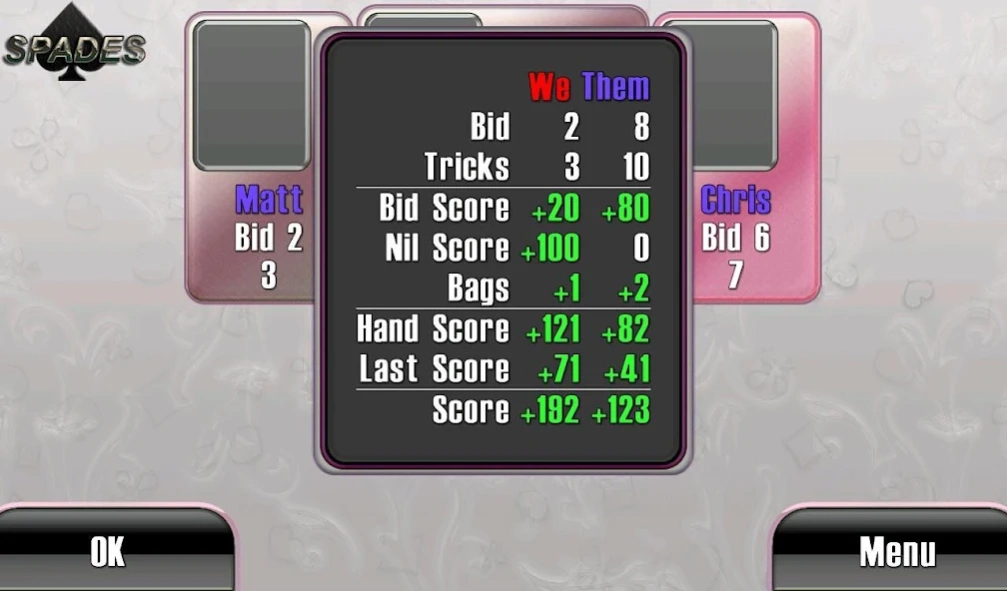Spades (Full) 1.3.3
Paid Version
Publisher Description
Spades (Full) - Test your skill and logic in game of Spades!
Test your skill and logic in game of Spades!
• Spades is a very popular card game.
• The flexible AI adjusts to any player.
• Easy-to-use, responsive controls.
• Three levels of difficulty
• History
The goal of Spades is to reach 500 points with your team. Players sitting opposite each other play as a team. The game begins with a round of bidding. You try to predict the number of "tricks", or turns, you will win. The combined bids of two partners make a "contract". Once the bidding is completed, the partners must fulfill their contract, not the individual bids. You make a contract by winning at least a contracted number of tricks. A bid of Nil means the player will try not to win any tricks. The "trump" (or highest value) suit is always Spades. Each contracted trick is worth 10 points. If you fail to fulfill the contract, a penalty is the entire value of that contract. Each overtrick, or taking more than you bid, is worth 1 point and also earns you one "bag". Every set of 10 "bags" incurs a 100-point penalty. Winning a Nil bid is worth 100 points, failing a Nil bid is penalized by 100 points.
About Spades (Full)
Spades (Full) is a paid app for Android published in the Card Games list of apps, part of Games & Entertainment.
The company that develops Spades (Full) is Brain Puzzles. The latest version released by its developer is 1.3.3. This app was rated by 1 users of our site and has an average rating of 4.5.
To install Spades (Full) on your Android device, just click the green Continue To App button above to start the installation process. The app is listed on our website since 2023-08-24 and was downloaded 5 times. We have already checked if the download link is safe, however for your own protection we recommend that you scan the downloaded app with your antivirus. Your antivirus may detect the Spades (Full) as malware as malware if the download link to com.onecwireless.spades.full is broken.
How to install Spades (Full) on your Android device:
- Click on the Continue To App button on our website. This will redirect you to Google Play.
- Once the Spades (Full) is shown in the Google Play listing of your Android device, you can start its download and installation. Tap on the Install button located below the search bar and to the right of the app icon.
- A pop-up window with the permissions required by Spades (Full) will be shown. Click on Accept to continue the process.
- Spades (Full) will be downloaded onto your device, displaying a progress. Once the download completes, the installation will start and you'll get a notification after the installation is finished.